YouTube is one of the most popular video sites out there and luckily they provide great RSS feeds to their users. Enabling great features to content creators as well as content viewers. Either to enable integration to websites or just to view videos in people’s favorite feed reader. Also, YouTube RSS feeds can be added to any feed reader or podcast player.

RSS feed for my YouTube channel
To create a URL for RSS feeds you do not have to be a tech wiz. Probably anyone can do it. Just get your YouTube channel address and add it to your favorite RSS reader, which in this case can be feeder.co.
In case you want to create URLs for more than one channel, follow these steps:
- Click on the red link Subscriptions on the right panel of your YouTube account. This will take you to the subscription manager.
- Scroll down and find the “Export subscriptions” button, click it, and download a special .OPML file.
- Import this file into your favorite RSS feed reader and the content of your favorite channels will be synced directly there.
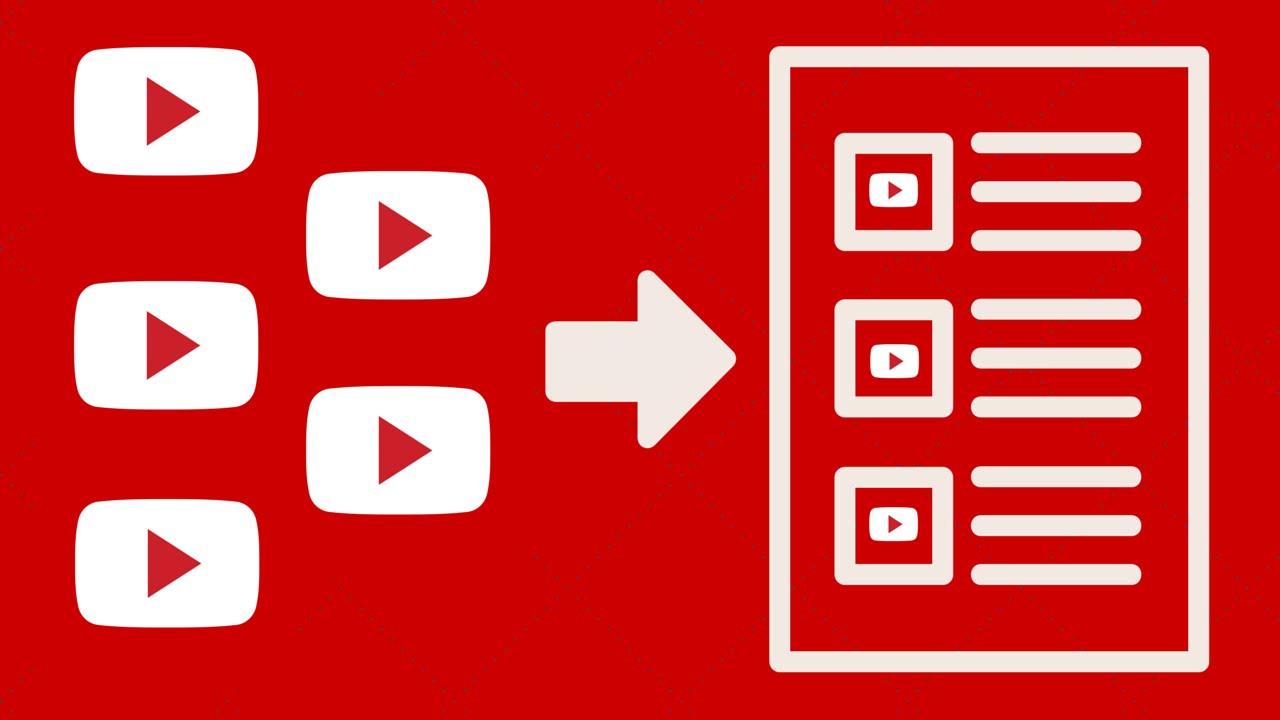
Retrieve playlists feeds
To create a RSS feed for a playlist, you need to know its ID number. You can find it at the end of its URL on YouTube when you visit it on the web. Example: this is the ID of the following playlist: https://www.youtube.com/watch?v=e82VE8UtW8A&list=RDQMD9kjrzYV7ZI is RDQMD9kjrzYV7ZI
Now, to build the actual feed URL, you need to use the following format: https://www.youtube.com/feeds/videos.xml?playlist_id=YOURPLAYLISTIDHERE
By the end of the URL, you need to add the ID of your playlist and then add the entire URL to your RSS reader. It’s easy and also very simple, isn’t it?
Add YouTube RSS feeds to your site
This will depend entirely on your content management system. You may need to seek the help of a developer to integrate and retrieve your channel and playlists on the pages of your website. Many systems, like WordPress, are easy to do yourself.

I’m using WordPress, how do I integrate YouTube RSS Feed?
WordPress is one of the most popular CMS systems with a lot of great plugins available. Among them are plugins for integration of YouTube RSS feeds. Here are three good ones:
These plugins use the YouTube Data API to extract the videos from your channels and playlists. They organize videos in streams or galleries and give you the opportunity to:
- Manage text content – titles and descriptions
- Add or remove social sharing buttons
- Add or remove thumbnails
- You can display the videos in separate pop-ups or light boxes
- You can change the colors of the titles, the length of the descriptions, the button colors, and others
- Set the video to play automatically
- Add or remove your logo
- Show the video in grid or list mode
In other cases, you have to code / develop your own integration with YouTube to your site to retrieve your videos and playlists. And if you have restrictions with plugins, you can style and organize the feeds as you wish so that they fit perfectly with your brand guidelines – colors, layouts and so on.
Hopefully you have gathered some insight into the world of YouTube RSS feeds and found all benefits.