To change your Feeder account email and password, make sure you have an account first. After that, login to your account and then…
- Press the Account tab.
- Press “Email and password”.
- Enter your new email and/or password and press update.
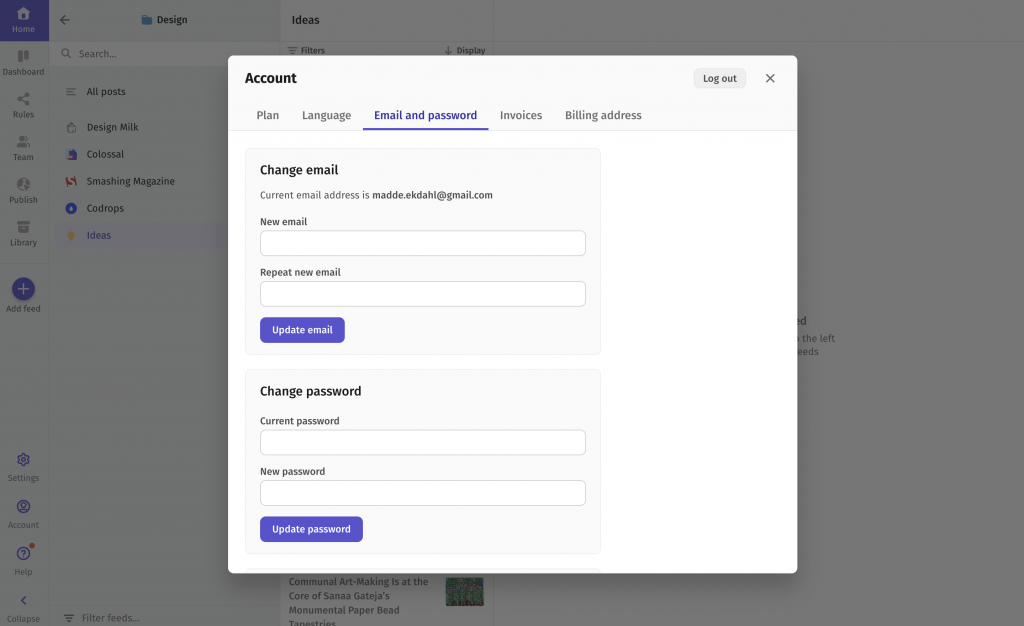
To change your Feeder account email and password, make sure you have an account first. After that, login to your account and then…
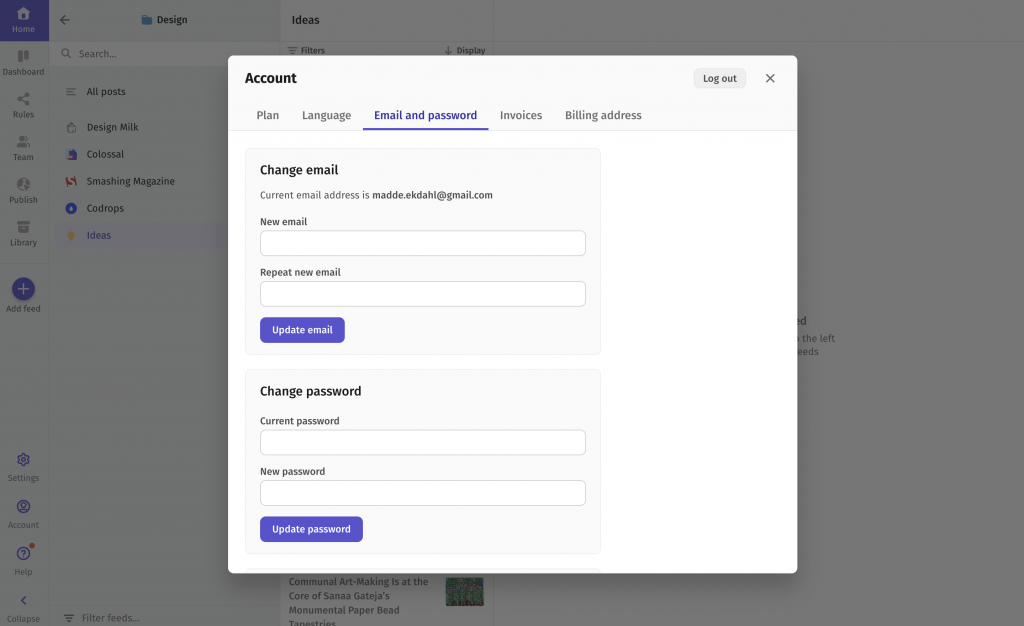
Collect & follow sites simply in one place