
Feedly is a very popular RSS feed reader. It can be accessed and used by a web browser, various operating systems like iOS and Android and in a cloud-based version of a desktop computer like ChromeOS. Additionally, the reader offers many features and integrations. These include subscribing to YouTube, any publications, blogs, search engine searches, keyword alerts and private business content. They also include integrations with Trello, Slack, OneNote and creation/sharing of boards and feeds.
However, Feeder possesses many essential features that’s missing from Feedly. In the following paragraphs we will highlight all of them and show you the reasons why you should rather use Feeder instead of Feedly.
Update Interval
Feedly doesn’t really give you a clear idea of their update frequency. They’re not saying how often they check for new updates. They only tell you that you get “10 times faster updates” with their paid version compared to their free version. Feeder is definitely far ahead, offering feed updates every 2 hours in the free version and letting you choose how often in their Pro version. Starting at 10 minutes, down to every 1 minute. Simple as that.
Chrome, Edge, and Firefox extensions
The extensions for the most used browsers are another significant difference in Feeder vs Feedly. Feeder allows you to connect your user account directly to the browser widget where you can read synchronized information, fast and simple. Users can follow sites directly through the extension and mark favorite or unread posts.
With Feedly, things are a little bit different. The software offers 2 extensions, but they only add posts to your boards or simply help you to follow more feeds. To access your posts you need to actually open the software on your computer or mobile device.
Notifications
One of the most powerful aspects of Feeder is the notifications. Feeder allows you to set up notifications by e-mail, sound and pop-ups both on your computer and on your mobile device. All these different choices are missing from Feedly, which mainly sends you keyword notifications by e-mail. Feeder wins again in Feeder vs Feedly.
Organization and interface
Both softwares offer a clean, easy-to-use interface. But Feeder has developed a larger number of convenient features. For example: The drag-and drop function that allows you to quickly arrange your feeds as you wish.

Also: Feeder is the first reader with a dashboard interface where you can have up to 15 columns or decks for specific feeds or folders. Here you see new posts turn up in real-time. Feeder feeds can also be organized into sub-folders, another thing that’s not possible in Feedly.
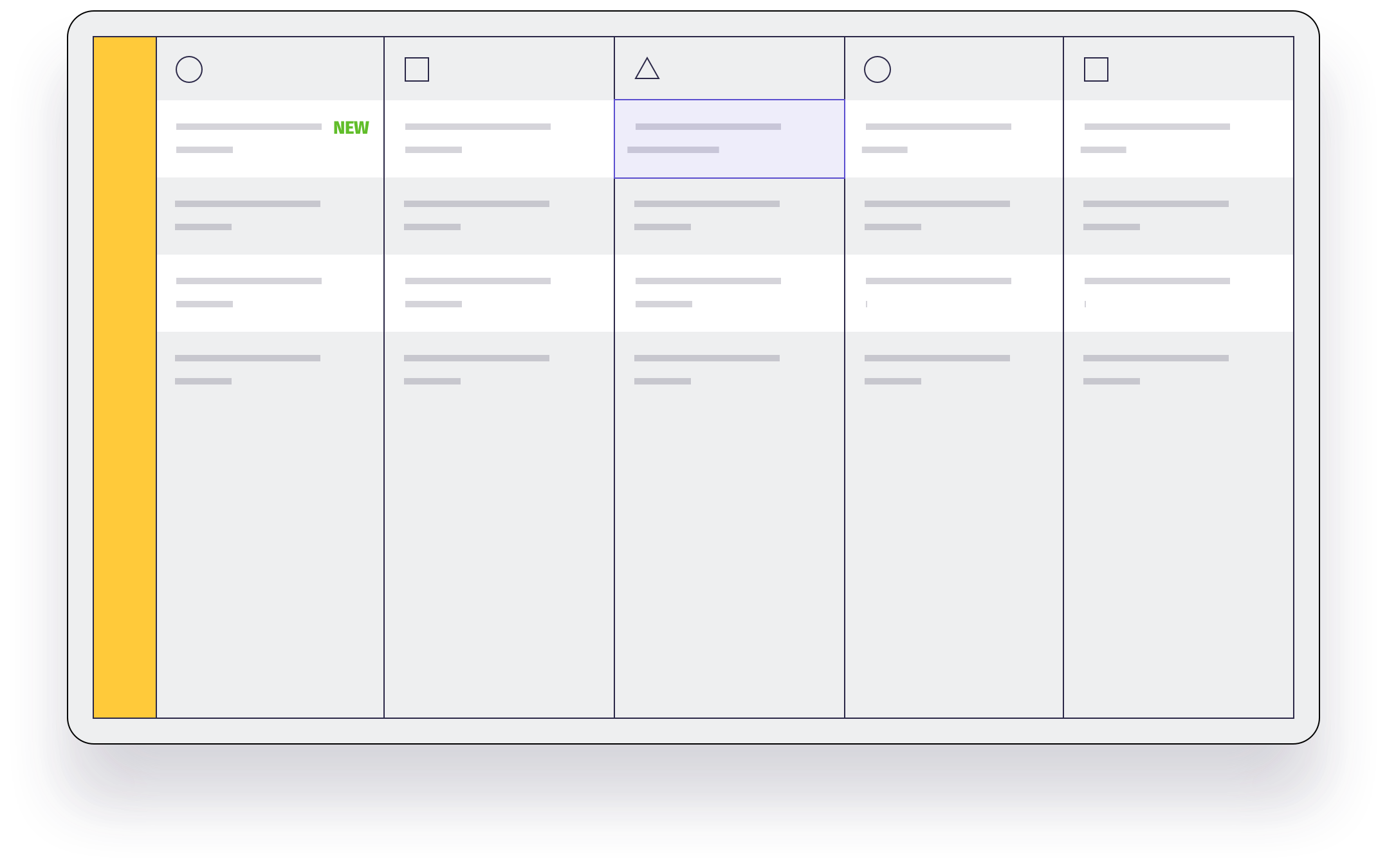
Support
Perhaps the most important element of any company is the support system and the communications with customers. Feedly has a team handling their support. Feeder has one specially employed support technician that frequently goes through the support and either answers them immediately, or redirects them to the department handling the specific issue. The support technician is always in close contact with the company owners and founders, which often leads to the problem being solved very quickly.
Another great thing about Feeder is that they don’t exclude free version user’s support cases from being handled. The Feeder team is always ready to help you with any question or problem solving, regardless what plan you’re on.