Some websites do not support RSS, but that’s ok! In most cases, you can create a feed out of that website yourself using our Any Website tool. Below is a guide on how to get started:
Step 1. Click on “Add feed” and enter the website url in the search bar
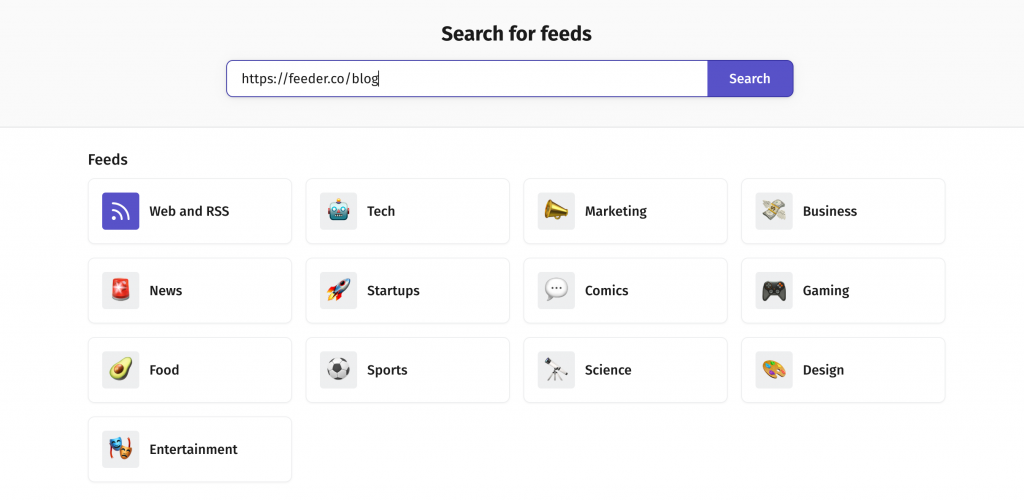
Step 2. Click on “Create a custom RSS feed for this website”
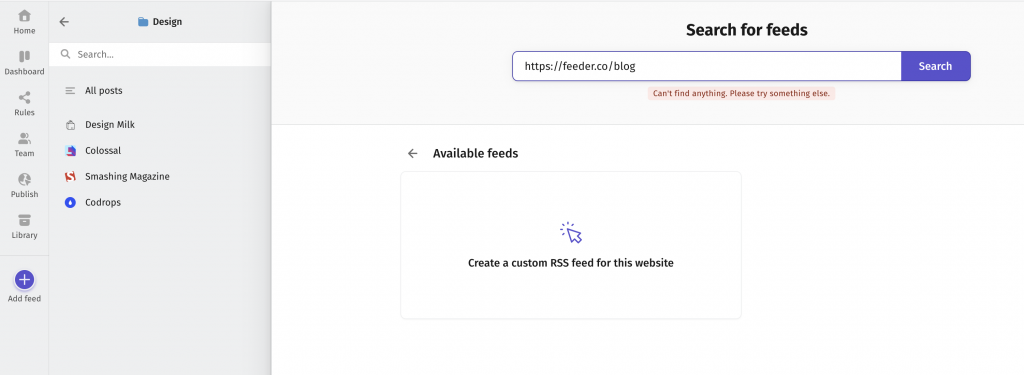
Step 3. Pick the element on the page you wish to monitor
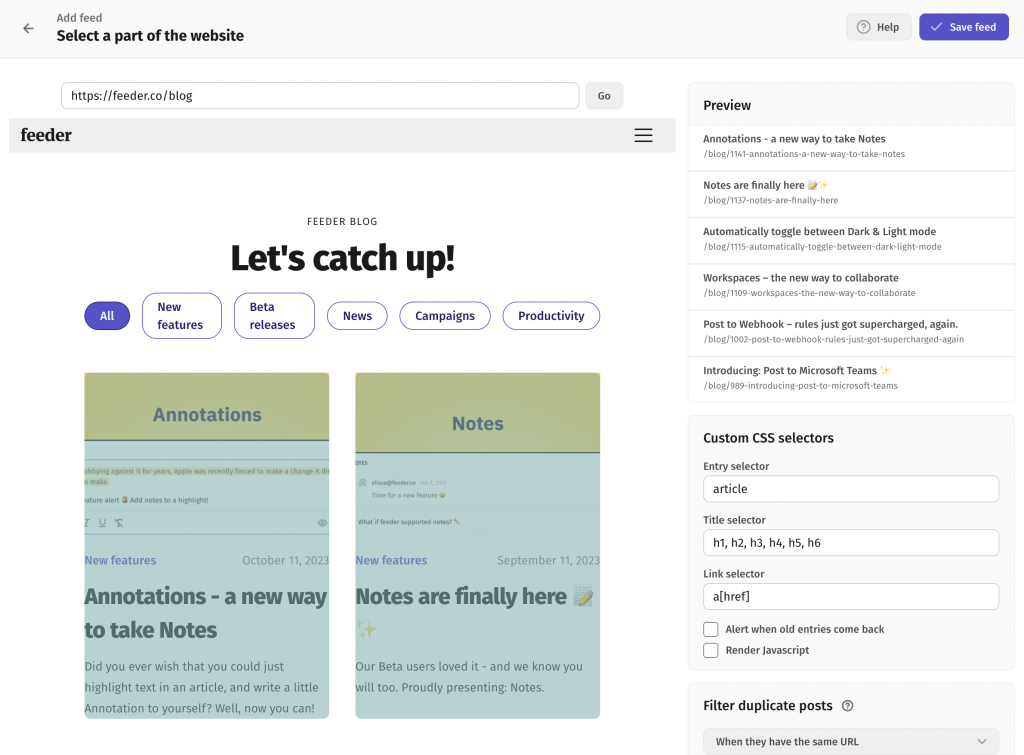
Step 4. Name your feed, add filters, and everything else
The final step after clicking “Save feed”, is to simply choose the options you would regular choose on a feed. You can add Rules (actions and filters), rename the feed, set update interval and more.
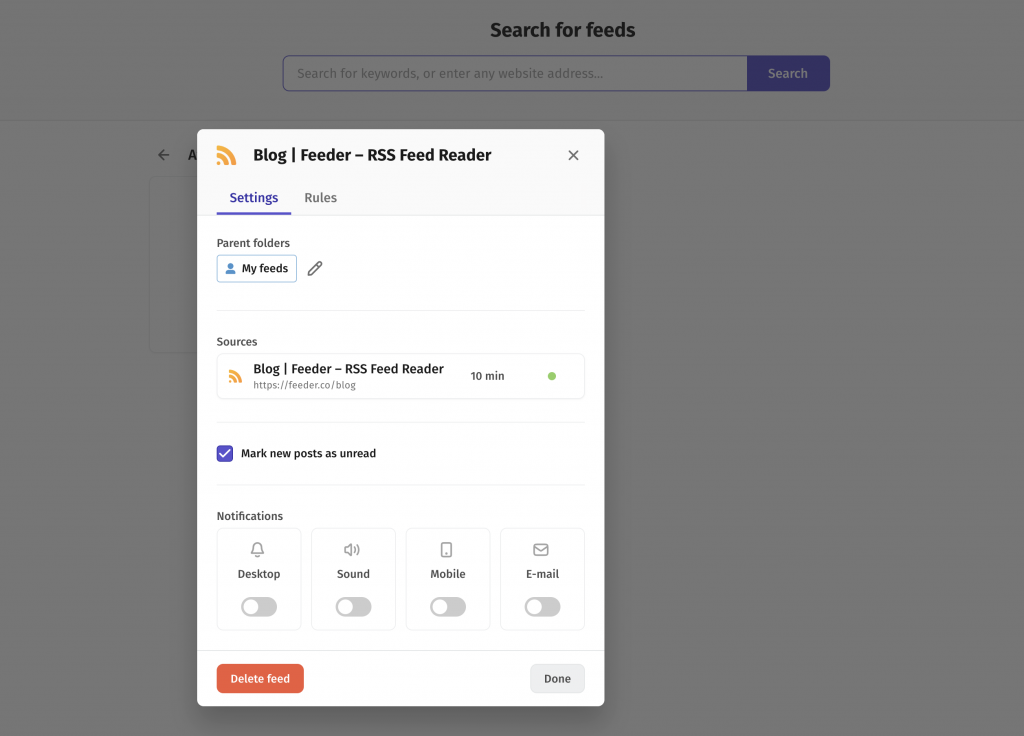
Limitations
Some sites are built in such a way that makes them difficult to crawl. We can’t guarantee that we will be able to crawl every website, but we try our best. Feel free to contact us with your questions at support@feeder.co