With Twitter being on the decline following chaotic changes by their new management – many big profiles and users are looking for alternatives. That’s where Mastodon comes in.
Mastodon is like Twitter – when Twitter was still cool; better yet – it’s open source and decentralized. And at Feeder – we love the open web.
Except for Mastodon being a great alternative to Twitter, it’s built with openness in mind – and they natively support RSS.
How to follow a Mastodon account with Feeder
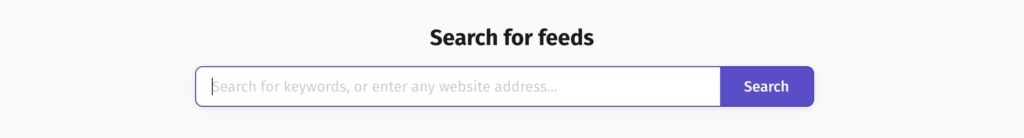
To follow a Mastodon account on Feeder, simply paste any Mastodon url right into Feeder’s search bar. Take https://mastodon.social/@feeder for example. Just paste it right in there – and start following us on Mastodon.
How to follow a tag on Mastodon with Feeder
The same process works for any resource on Mastodon – take tags for example.
For the tag “elonmusk” – simply paste the url in Feeder: https://mastodon.social/tags/elonmusk. Easy, right?
You can follow any resource on Mastodon like this. Simply copy the URL, paste it into Feeder and start following it.
If you want to read more about the mass migration to mastodon – check out this link.