The Feeder Professional Package offers a powerful tool for managing and exporting your posts in both RSS and JSON-feed formats.
Before you can start exporting your posts, ensure that you’ve upgraded to the Feeder Professional Package. This upgrade is essential to access the RSS/JSON feed export functionality. You can read the feature comparison on our pricing page: feeder.co/pricing
The preferred method for managing and exporting your posts is through collections. Here’s how you can do it:
- Create a Collection: Start by creating a new collection. You can name this collection according to the desired name of your feed.
- Add Posts to Your Collection: There are two ways to add posts to your collection:
- Manually: You can select posts individually and add them to your collection.
- Automatically: Utilize rules to automatically funnel posts into your collection based on specified criteria.
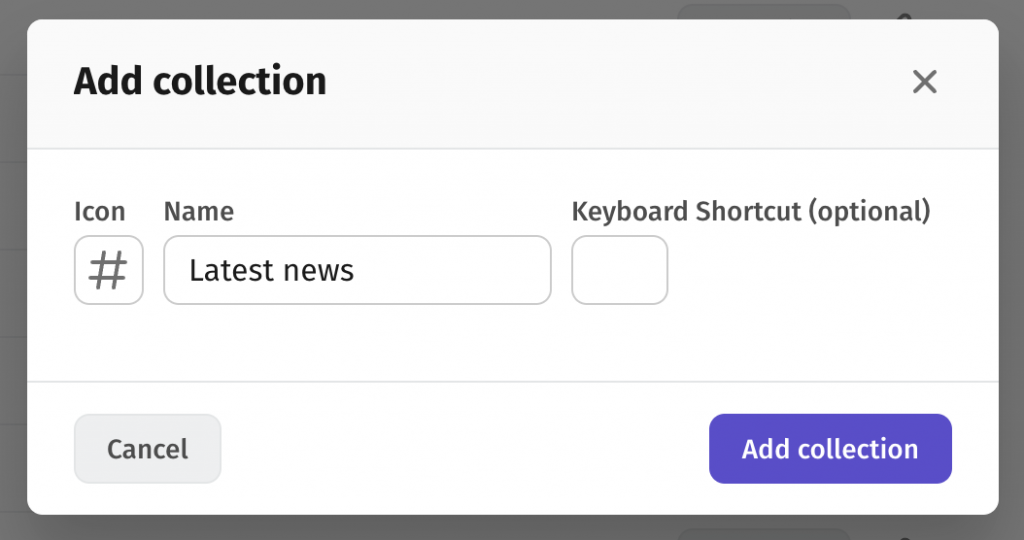
Export Your Collection
Once your collection is set up and posts are added, follow these steps to export it:
- Navigate to the collection edit page.
- Locate and select the links provided to export your collection in either RSS or JSON format.
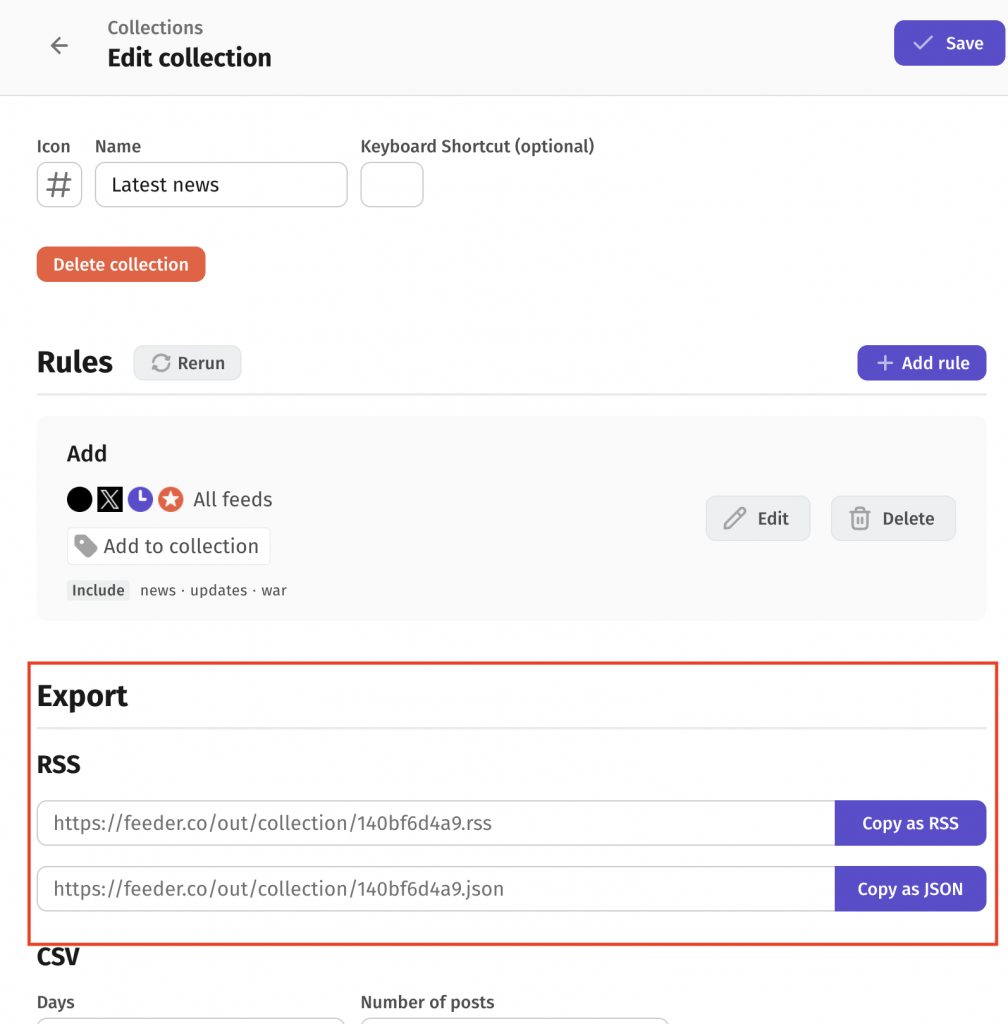
Exporting a Folder
In addition to collections, you can also export posts organized in folders. Here’s how:
- Organize Your Sources: Begin by adding your chosen sources into a folder.
- Export Posts: Right-click on the folder and select “Export posts”. You will then be given the option to choose between JSON or RSS format for your feed.
- Note on Filters: It’s important to remember that any filters you’ve set up are not applied to these output feeds.
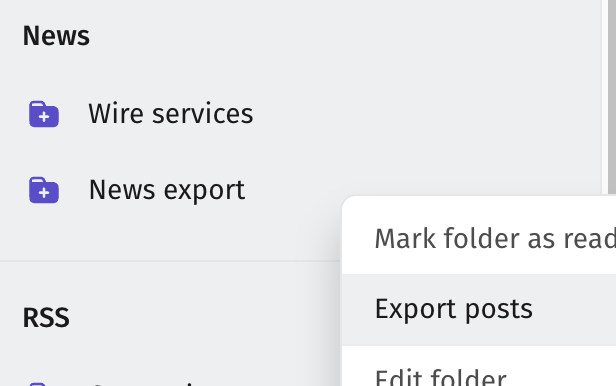
Additional Options
Limiting Post Numbers
You have the option to limit the number of posts returned in your feed:
- Use the
?limit=Xquery parameter to specify the desired number of posts. - The maximum number of posts you can set is 1000.
Deduplication
The RSS and JSON output includes a basic duplication filter feature. This function helps to remove posts with identical links from the output feed. To activate this filter, simply add the parameter hide_duplicates=1 in your feed URL. This duplication filter does its best based on links (if present), if no link then titles are used.
Feed Caching
Keep in mind that the feed is cached for 1 minute. This means that any changes you make will take a short while to reflect in the exported feed.
JSON Format
The JSON output follows the JSON feed specification. https://www.jsonfeed.org/
Below is an example of what a sample output might look like (note that some fields aren’t always present or found by Feeder). We might add more fields in the future.
{
"version": "https://jsonfeed.org/version/1.1",
"title": "name of feed",
"description": "name of feed - Provided by Feeder.co",
"feed_url": "self link",
"items": [{
"id": "uniq-id",
"url": "link",
"title": "post title",
"date_published": "2024-01-10T09:37:26Z",
"image": "link to image (if found)",
"content_html": "post content",
"summary": "post content, but first 250 characters",
"_feeder": { "source": "The name of the source in feeder" }
}]
}