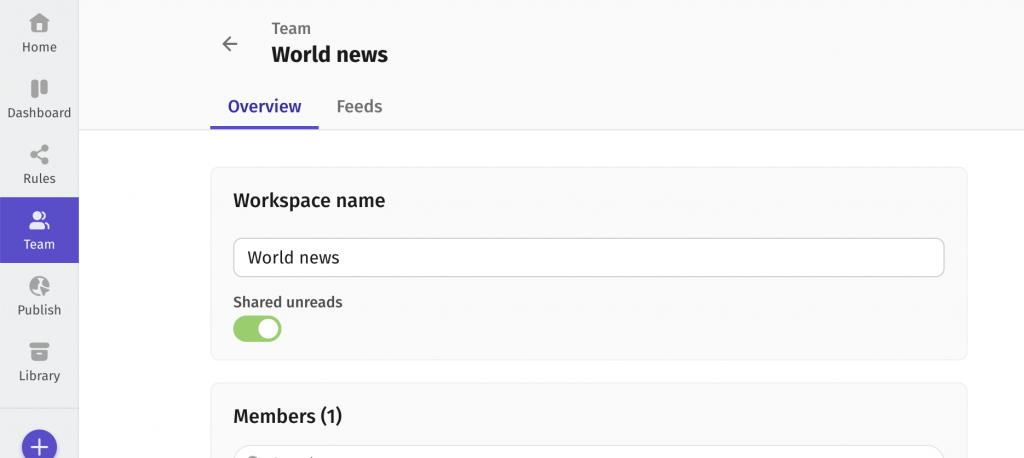
Shared Unreads is a workspace feature that keeps your team in sync by marking posts as read or unread across team members. It’s perfect for staying aligned on what’s been viewed and what still needs attention.
You can turn Shared Unreads on or off for each workspace individually:
- When creating a new workspace, simply toggle Shared Unreads to your preference.
- To update an existing workspace, go to the “Team” tab, select the workspace you’d like to adjust, and toggle Shared Unreads on or off.
Once enabled, Shared Unreads syncs any post actions like marking as read, unread, or updating feeds or folders within the workspace. Any time a team member interacts with a post, it updates for everyone in that workspace.
Note: When you first enable Shared Unreads, it won’t retroactively mark posts as read/unread to match across team members. The sync begins with any new post actions after it’s enabled, so you may initially see slight differences in unread counts among team members.
For any questions or further help with Shared Unreads, feel free to reach out to us at support@feeder.co!