Feeder update: New subscribe page for RSS feeds

As we hope you already know, with Feeder it’s super easy to follow RSS feeds and other sources of content: Simply add the URL to the search bar and we’ll do the rest. But with our extensions for Chrome, Firefox and Microsoft Edge, it’s even easier! The extension will let you know if the page you visit has an RSS feed available. If you visit an RSS feed link in a tab, we’ll provide you with a preview and an option to subscribe in one click.
Now, we’re rolling out a major improvement to this subscription page.
Rich previews
The preview of the RSS feed looks even better now thanks to a bigger reader, a short excerpt and a thumbnail image. It’s a great sneak peak of what the full content will look like in Feeder.
Choose reader to subscribe in
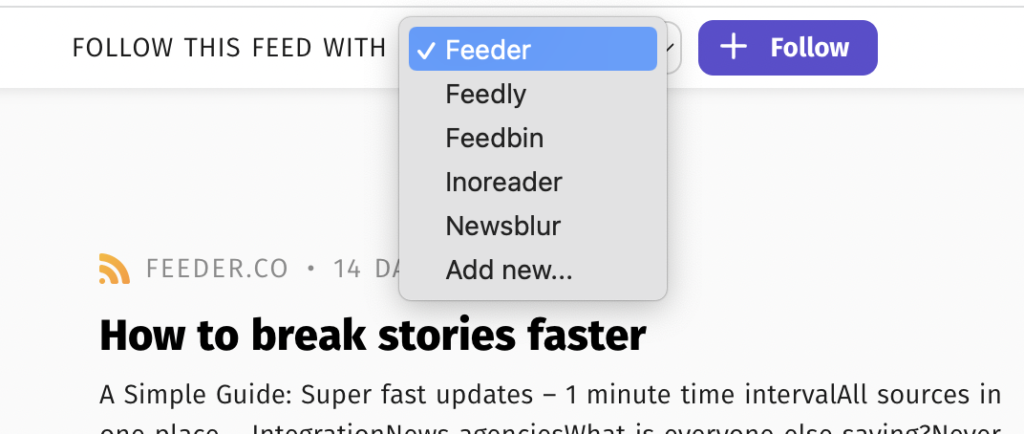
If you don’t use Feeder as your main RSS reader, Feeder is still a great option to add RSS support to your browser. You can choose to subscribe in your reader of choice, simply in the dropdown list. Did we miss one? You can always add a new reader to the list yourself.
Email subscription
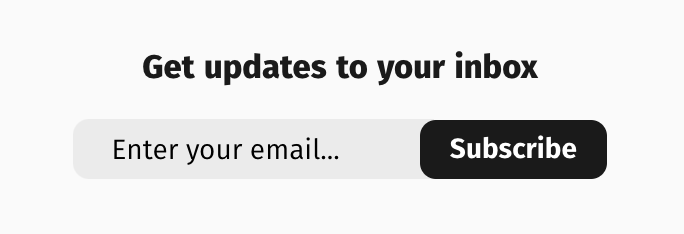
Would you like a summary of the latest news sent to your email? Quickly sign up for these emails using the new email form. Just like you're used to with newsletters and other ways of consuming content.
Try out this new and improved RSS support for your browser today! Download our RSS feed extension for Chrome, Edge or Firefox.