Out for beta: Feeder Dashboard

Today we’re pleased to announce Feeder Dashboard, the second power-up available for all Feeder users.
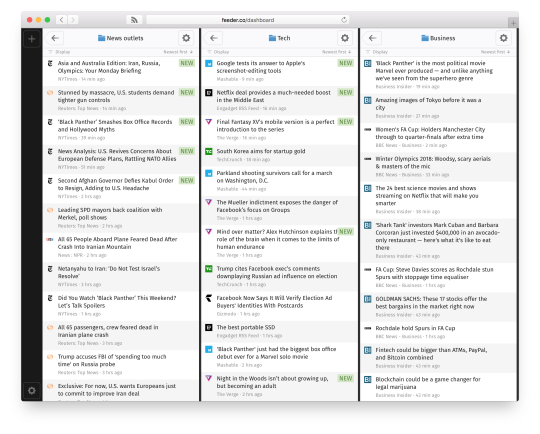
With the Feeder Dashboard power-up, you get access to a completely new way of consuming large amounts of information. Add up to 10 panels with different feeds or folders, and coupled with real-time and filtering updates introduced in 7.3.0 it becomes a very powerful dashboard of information. If you’ve tried Tweetdeck, you’ll feel right at home.
Installing Feeder Dashboard
Getting started is simple. Sign up for a free Feeder account and visit the Power-ups page in settings. From there you can install and access Feeder Dashboard.
The Feeder Dashboard is located on feeder.co/dashboard.
Free while in beta
We’re currently making this power-up available for free for all users with a Feeder account. However, it will be most powerful with a Pro account, where you can use filters and 1 minute updates.
Feedback appreciated
We’re excited to hear your feedback when trying the Feeder Dashboard. As it is in beta, we’re eager to hear thoughts and comments on how to improve. As always, we’re listening at support@feeder.co