Billions of people use the internet to gather information each day. There are so many great websites with so much great content. But keeping track of them all is impossible. To see if a website has posted something new you have to check them each individually. RSS technology completely changes the way people consume content today.
But what exactly is RSS? It is an abbreviation of Rich Site Summary, also known as Really Simple Syndication. It is basically a technology to collect and follow different sources in one place.
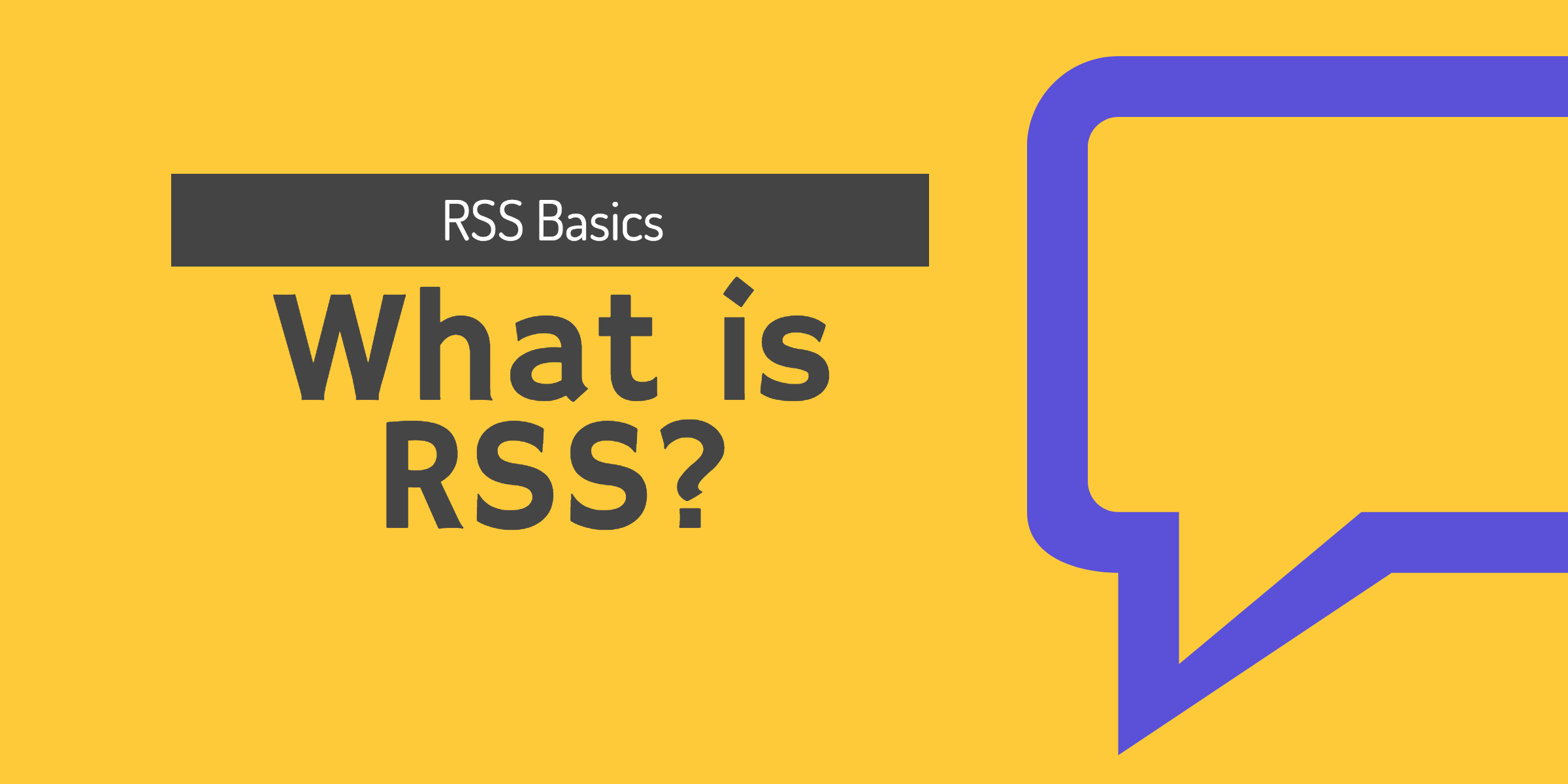
What are RSS feeds?
It is technology that collects updates from a website and present them in a list. Automatically checking for new posts and updating the list when they come in. Most sites today utilise RSS. It is a great way of making information for your users easy to consume. RSS feed reader software interpret these lists and allow you to read the content in that software. Often with very pleasant reading experiences.
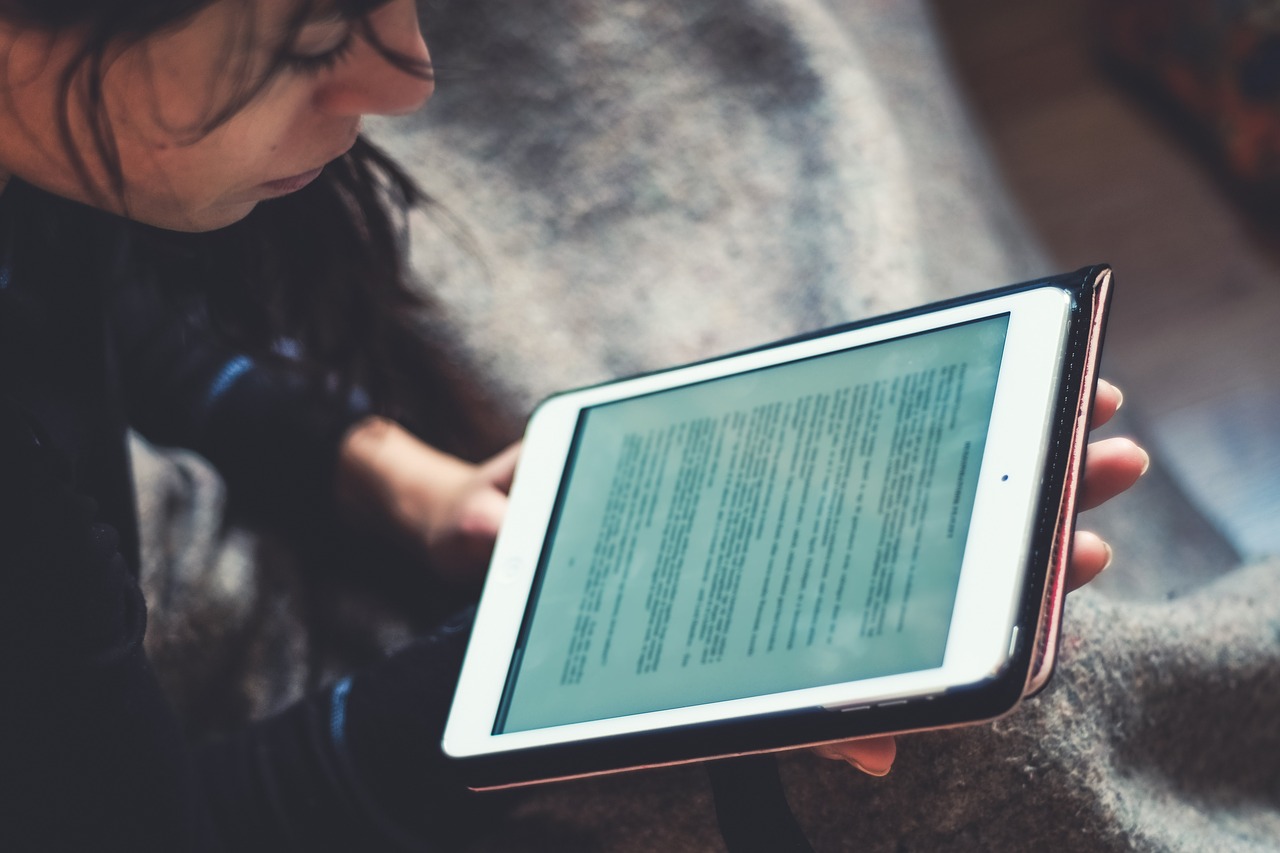
How does RSS work?
RSS feeds are just files with code written in the XML language. These files contain raw posts, with titles, links, image etc of a websites content. Some times just excerpts or the title of a post is included in this file. The files are updated automatically as the content of the website changes. An RSS fead reader downloads this file and then present its content in form of a list of posts. You then simply read the posts in the feed reader, or directly on the website.
To add feeds you first search first need the RSS url. Normally they are pointed out with the RSS symbol next to other social media links. Then you copy and paste that to your feed reader. Then continue to add all the websites you frequently visits to collect them in one single place. RSS is especially useful for people that read a lot of news and follow a lot of different social media, like YouTube channels.
RSS is great for getting notifications of updates. For example, when you are looking an apartment or a house RSS can help you. Add good real-estate feeds to your feed reader and they will notify you when new listings come in. Through filters you narrow down the results to only see what you care about.
On of the bigger use-cases these days for RSS is used in business. Either for people looking for small jobs or people following trends, stocks, news etc.
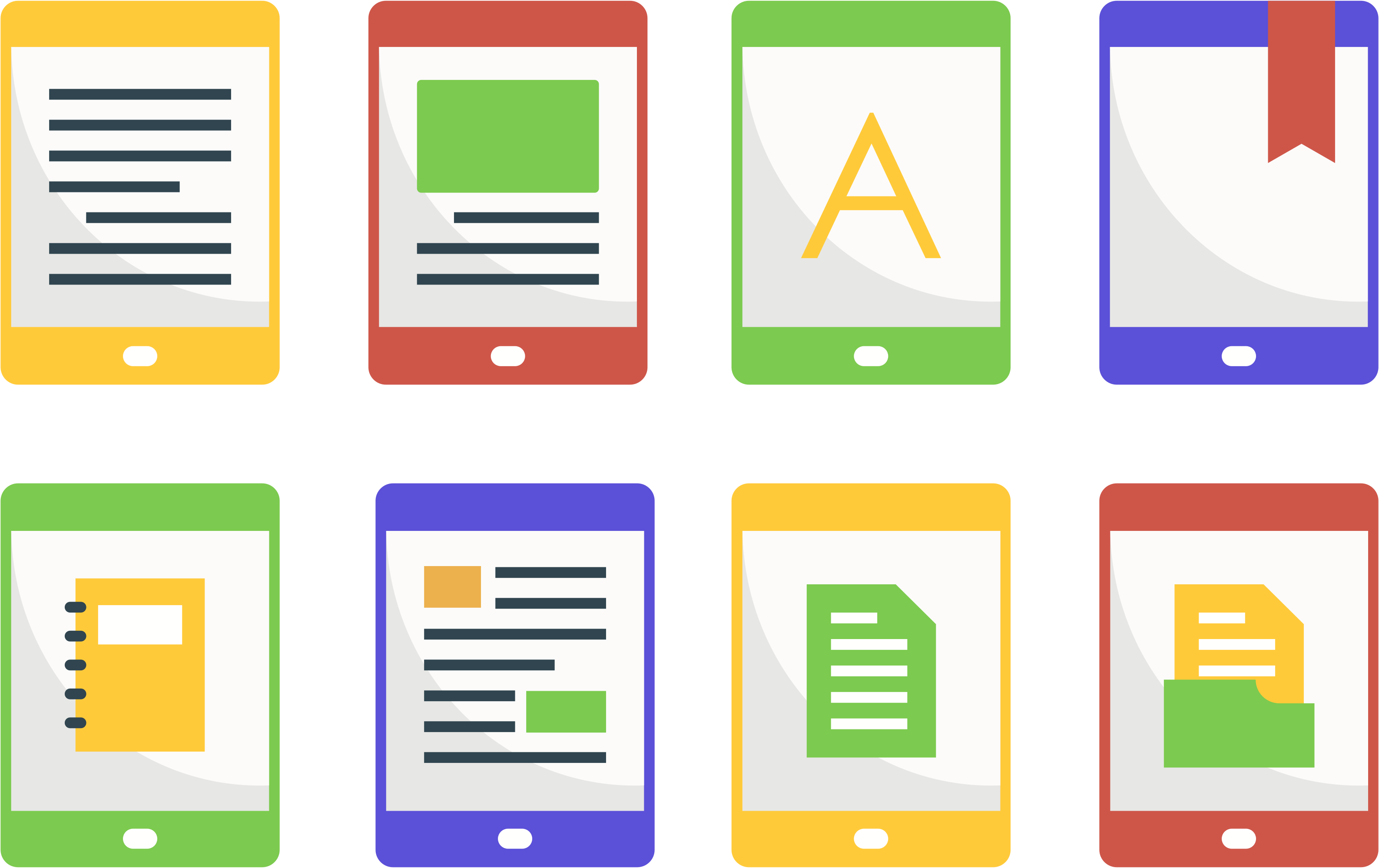
Pros and cons with RSS
As with most things there are pros and cons, advantages and disadvantages. Below is a list of what can be good and bad for either a user of a feed reader or a website owner.
Pros
- Feed readers live on being great reading experiences, and often have functionality supporting that. Like saving for later, starring, organising posts etc.
- As a user you create customised feeds with just the content you like. Creating a specialised feed with content from all over the web.
- RSS feeds often update very fast. So you can be confident you get updates as they happen.
- The reading experience is often uncluttered, removing ads, and other distracting elements.
- If you are publisher it increases backlinks to your website. When people subscribe to your feed, the content is syndicated in their software tool and it generates backlinks to your website. Helping you rank better on search engines.
Cons
- As a user you are at bay of the website owner. They might not support full RSS functionality, like not posting the full post in the RSS feed. Making the entire experience not as good as it can be. Here we recommend contacting the website owner letting them know you are not happy with there RSS feed.
- Consequently, as a website owner you might get lesser page views and lesser ad views. That however, might indicate that the reading experience on your website is not on par with what the feed reader supplies.
- Website owners get less control of the reading experience. If you have rich content design on your website it might get lost in the feed reader’s simple view of a post.
- As a user you might experience information overload on feed readers as well. Having a lot of feeds that update 50-60 times a day may clutter your list. Here we recommend good sorting of your posts. Sort the feeds that update a lot in one type of category and the feeds you care about most in another.

What is and RSS feed reader?
This is the program that aggregates you information from all the pages that you follow. An RSS feed is basically a specific web browser for RSS content. When add your RSS feeds, the software automatically checks regularly for new items continually. Then collects that data and puts it on a single page.
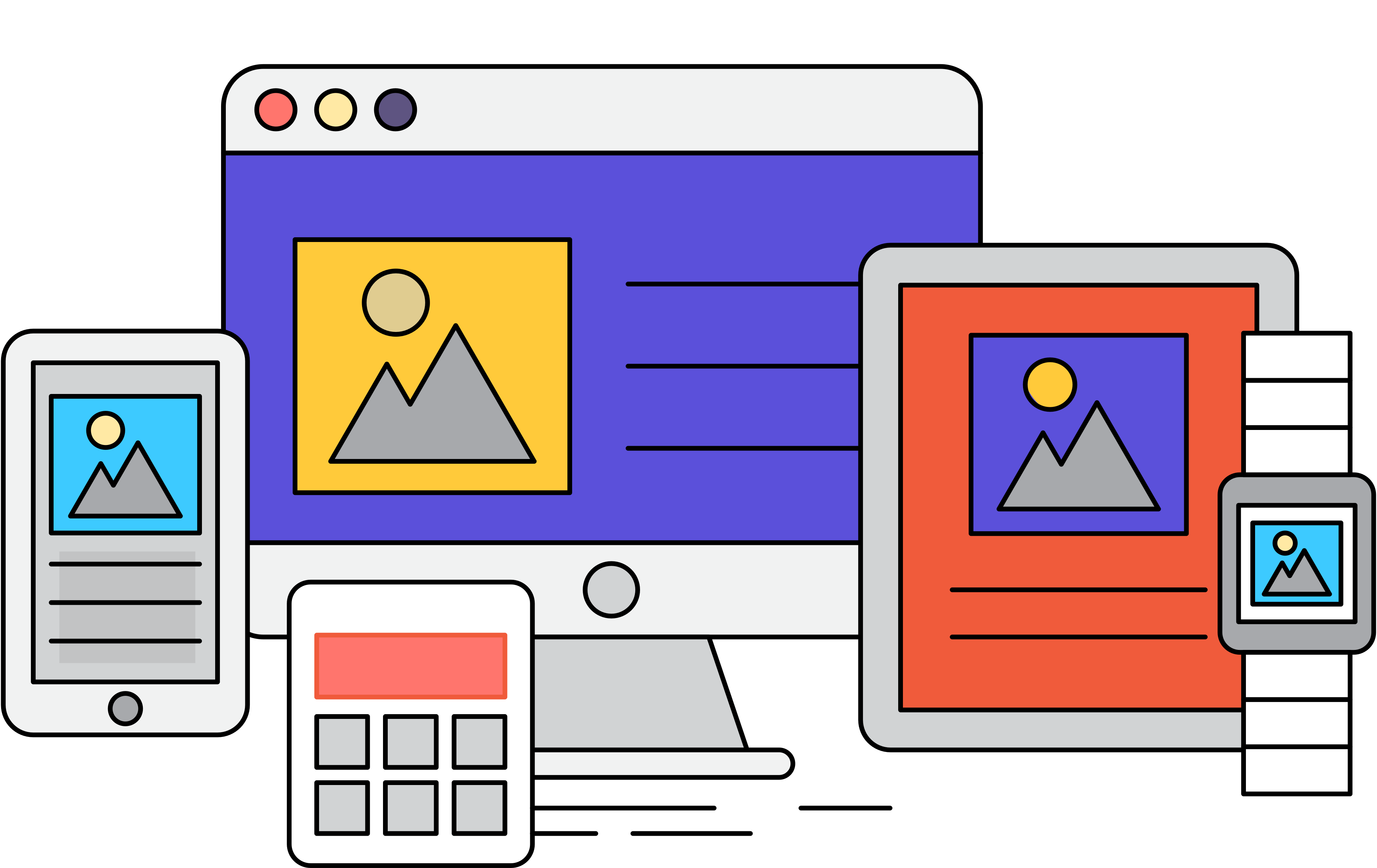
Depending on what your needs are and how you want to read your feeds there are a variety of feed readers that fall into five distinct categories:
Web-based feed readers
This is one of the most used types of feed readers today. You can read all your feeds from within your browser. These readers are also the most convenient and easy to set up. An example of web-based feed readers is Feeder.
Desktop feed readers
This is software that install on your computer. You read all your feeds separate from your browser. Some of these software usually come with some powerful features, but are definitely for the more technologically advanced crowd.
Browser extensions
Extension are add-ons to your desktop web browser. Through an icon in the toolbar a window opens where you can see your RSS feeds and new posts. A unique and immensely popular way of following feeds. The best way of following RSS feeds if you ask us.
Email based feed readers
Use your email program as your feed reader. Many RSS platforms can send you emails with new posts. It is a great way to integrate RSS into a workflow you probably already have.
Mobile feed readers
Of course there are feed readers available on mobile devices. They often are a great way to utilise your mobile devices small screen space to the max.

How to choose an RSS feed reader
Choose the one that suits your needs. Do you want a lot of features? Such as filters, search, tagging? Or are you content with more basic features, just a list and a way to read new posts. The more powerful often cost more money. If you are a professional using it in your work it always worth the money. You often end up paying for faster updates. If you use it as a news- or blog reader the speed might not matter.
Check that the feed reader is available on the platform you need. iOS or Android, Mac or Windows. A good idea is to read up on reviews, as there often are many reviews for each platform.
Design is an important aspect of your feed reader. Since you are going to spend a lot of time reading you will probably like it to be simple and easy to use. With more features often comes more clutter.